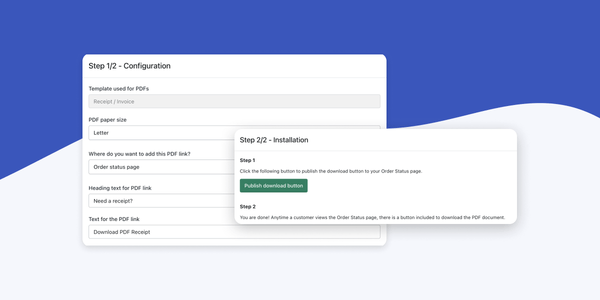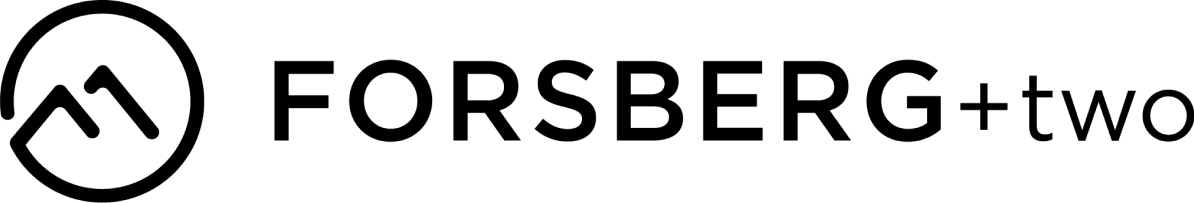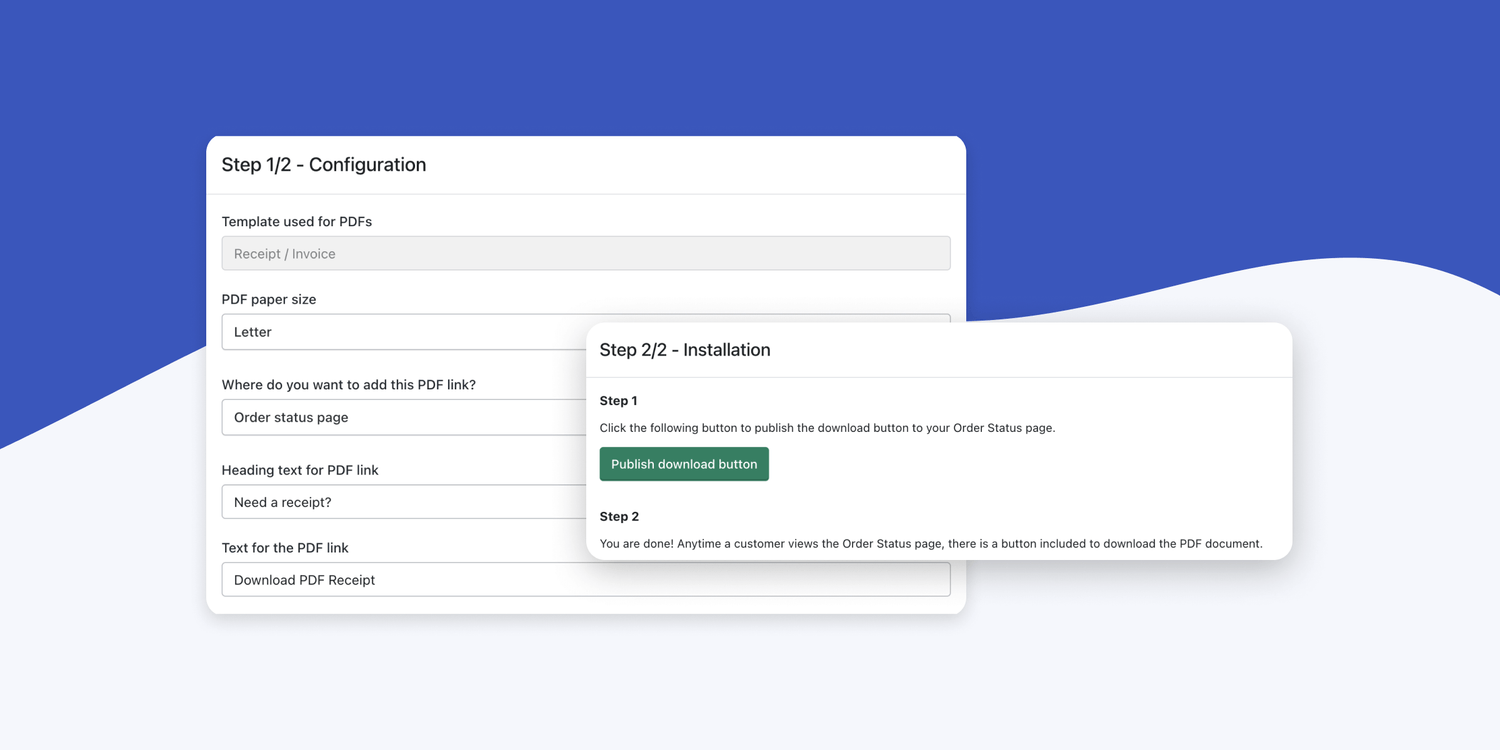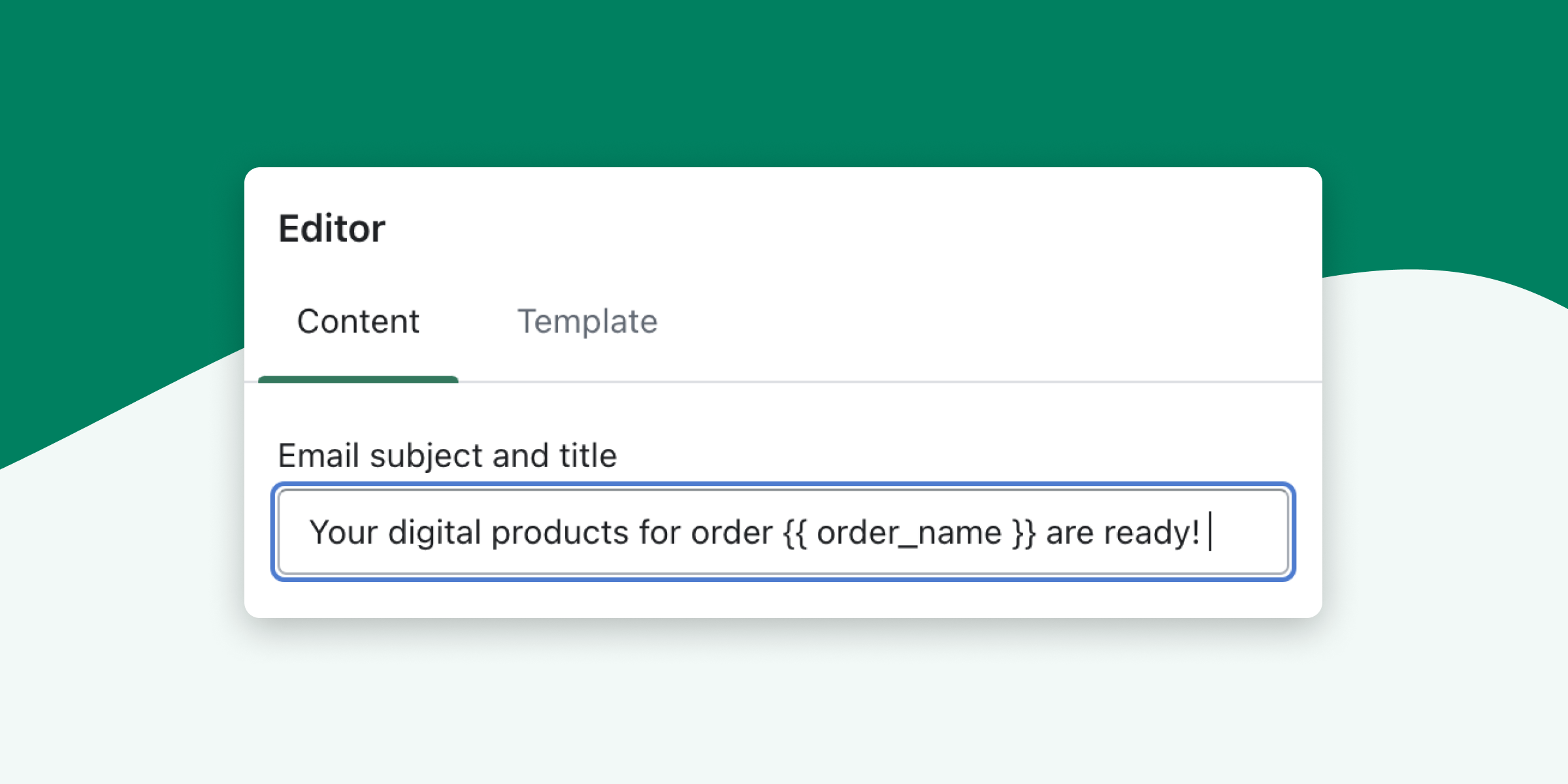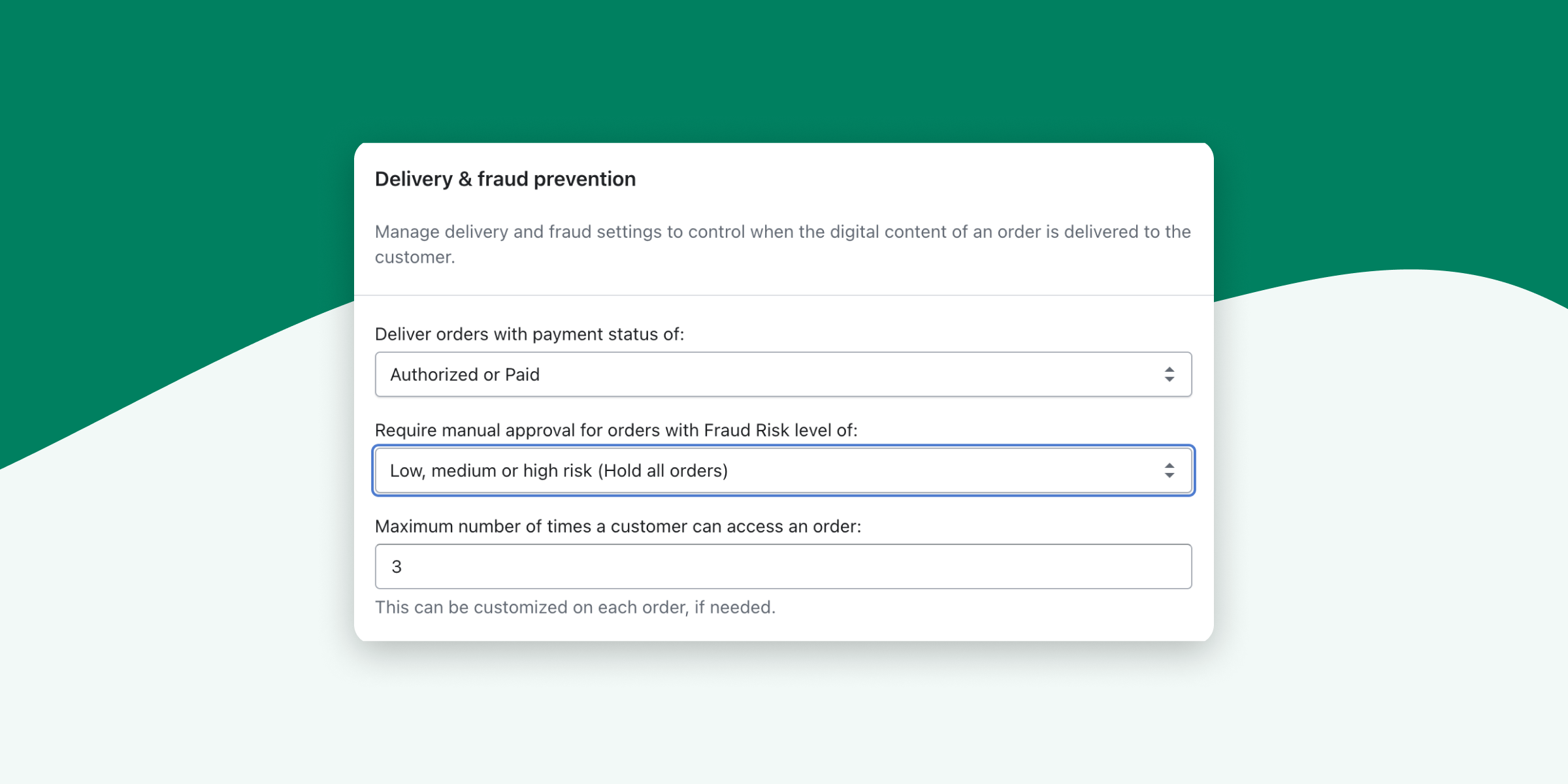We've made the process of adding your invoice download link to the Shopify Order Status Page simpler and faster with Order Printer Pro.
The Shopify Order Status page is the page which customers see just after placing an order online in your store, or when they click "View order status" in the emails sent to them regarding their order.
Using Order Printer Pro you can easily include a PDF download link for your invoices on this page, reducing support requests and helping customers get this essential document. You can also include the invoice download links in your order confirmation and shipping confirmation email if needed.
The new process is both easier to setup, as well as faster to load for each order.
You can setup PDF invoice links on your Order Status page by logging in to Order Printer Pro, then going to Automated PDFs and selecting Order status page when setting up the link.