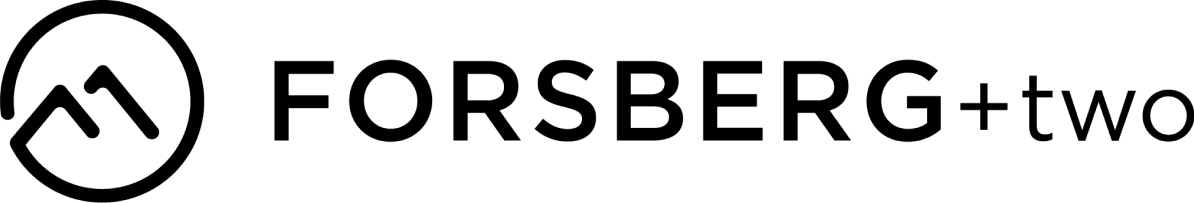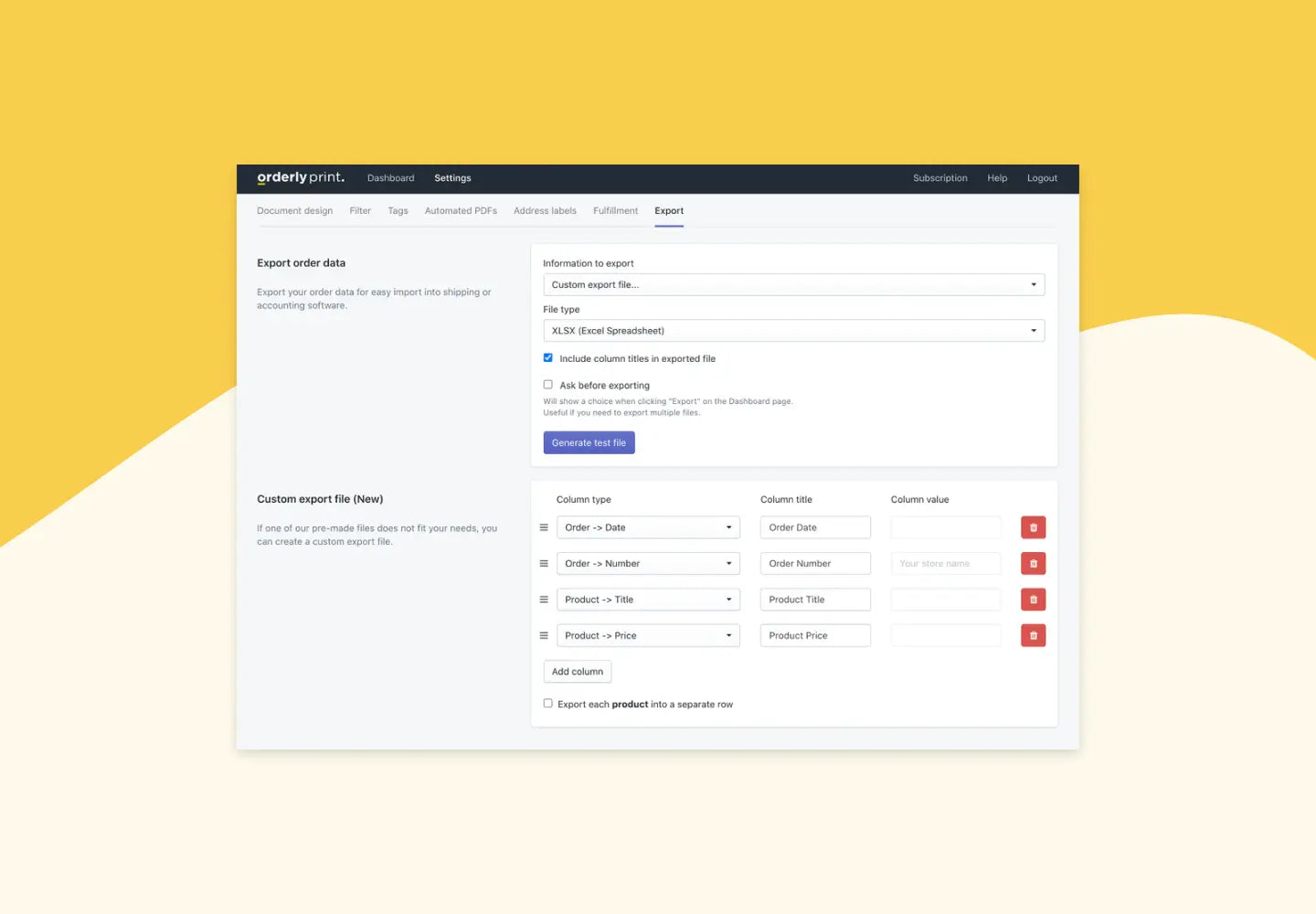Some products may not requiring shipping, such as digital products. To make your picking and packing process faster, you can now hide those products from the Picking List and Packing Slip documents.
All existing users of OrderlyPrint can enable this new behaviour from the Settings -> Document design page of the app, by doing the following:
- Login to OrderlyPrint: https://orderlyprint.com/login
- Go to Settings -> Document design
- Go into "Options and formats"
- Enable the checkmark "Hide digital products" under Picking List Settings and/or Packing Slip Settings.

Note: All new users of OrderlyPrint will have these checkboxes enabled by default.