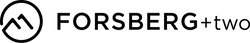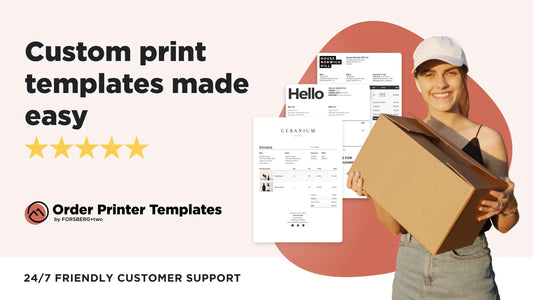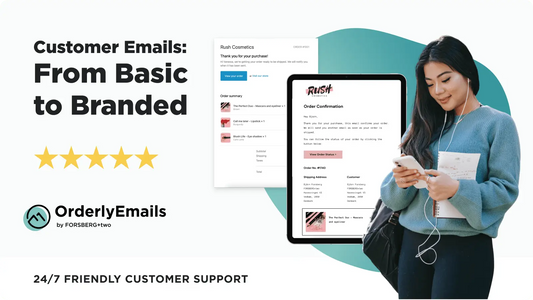As an online store owner, you know how important it is to keep track of your orders and manage your invoices. That's why we're excited to announce a new feature for Order Printer Pro: the ability to export PDF documents for multiple orders as individual files. This is a game-changer when it comes to managing your invoices and other documents.
With Order Printer Pro, you can quickly and easily export PDF documents for multiple orders at once. Simply select the orders you want to export on the Shopify admin's Orders page, choose the email address to send the generated ZIP file to, and let Order Printer Pro handle the rest. This saves you time and ensures accuracy and organization for your invoices and other documents.

Don't waste any more time on tedious, manual processes. Upgrade to Order Printer Pro and take advantage of this convenient, time-saving feature today. You'll be glad you did. For more information on how to export PDF documents for multiple orders with Order Printer Pro, check out our help article for more info.