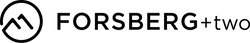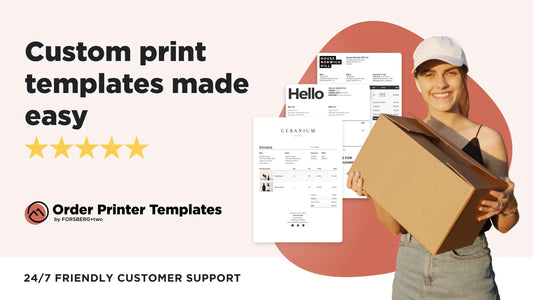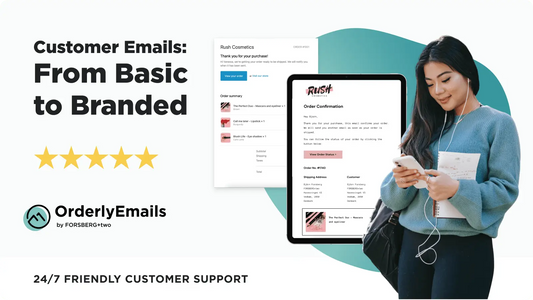Today, there are many great tools available to help Shopify stores work seamlessly and create a great customer experience.
One that we are particularly proud of at FORSBERG+two is our very own app called Order Printer Pro.
With an overall 4.9 star rating on the Shopify App Store, it’s an invoicing app that allows you to create and send customizable invoices, packing slips, and various other order documents to your team and customers.
Want to know more about what makes Order Printer Pro so popular? Let’s look at how our customers use the app to benefit their businesses.
First, though, let’s get to grips with what Order Printer Pro is all about.
About Order Printer Pro
Order Printer Pro is an invoicing application that allows you to seamlessly create, print, and send out various order documents, including:
- Invoices
- Packing slips
- Quotes & Proformas
- Returns documents
- Receipts
- Refund forms
- Purchase order for dropshipping
The app requires a one-time setup, after which you can automatically deliver customized pdf documents to your customers and team.
Released in 2014, Order Printer Pro is widely considered one of the best order printing applications available on the Shopify marketplace.
You will also be glad to know that this feature-filled app is an affordable one. Stores that take less than 50 orders in a month can use the Free Plan. And if your order volume is more than 50 per month, the Unlimited Plan costs just $10 per month.
If you would like to test the waters before diving in, there’s a 14-day free trial up for grabs too.

Five Ways Shopify Merchants Excel With Order Printer Pro
Order Printer Pro helps Shopify merchants in so many ways. Here’s some insight into what our customers love about the app and how they apply it in their online store:
1. Enjoy The Power Of Automation
As a business owner, you know all too well that repetitive manual tasks can take up precious operational time.
Because Order Printer Pro supports automation, you can save a great deal of time by automatically emailing invoices and order documents to your customers. There is no need to manually browse through, create, and send order invoices for every incoming sale you receive.
Simply select the document templates you want to add pdf download links to. From there, follow the one-time setup instructions. This will ensure that your customers automatically receive downloadable pdf document links on their Shopify emails the moment they hit the order button.
2. Stand Out Online With Custom Order Documents
Order Printer Pro offers fully customizable print documents and a variety of document templates to choose from.
The app has pre-made designs for many popular document types. You can take it a step further to meet your exact document needs using Liquid.
All the templates are made using HTML, CSS, and Liquid, allowing for complete customization.
Aside from the backend design, you can also customize your business information appearing on the documents, the color scheme, text font, as well as add logos or images that represent your business.
3. Work With Draft Orders And Partial Shipments

There will be times when your customer requires a quotation before buying. Order Printer Pro works with regular and draft invoices and orders in Shopify, allowing you to print and send out draft documents as you please.
Partial shipments also crop up regularly. They always require more paperwork and tracking to keep tabs on what has and hasn’t been delivered, paid for, returned, or refunded. The Order Printer Pro is incredibly useful for partial shipments as you can show only fulfilled goods on packing slips and returns forms.
4. Welcome Global Customers Through Edit Text And Translate Features
It’s possible to expand your business on a global scale using Order Printer Pro’s easy-to-use translation feature. Choose from more than 20 languages and change the language of your order documents with one simple click.
If the language you are looking for isn’t on the list, don’t stress. Order Printer Pro allows you to manually edit and change the text in your print documents to write in the language of your choice.
Speaking of global customers, you will be pleased to know that Order Printer Pro offers a multi-currency feature, automatically displaying document amounts in the currency your customer used.
5. Get Seamless Mobile and POS Integration
Not only does our app integrate with your Shopify marketplace with ease, but it is also optimized for store management through various Shopify POS and mobile apps.
So, no matter where you are in the world, you can create and send out print documents with ease.

Conclusion
In a nutshell, Order Printer Pro is a powerful yet affordable app that can streamline your Shopify store order management.
At FORSBERG+two, we’re all about providing the best customer service, top-rated apps, and fair pricing.
The software is free for limited order amounts, and it’s easy to upgrade later once your business has grown. There’s also a 14-day free trial, leaving you no excuse not to try this out.