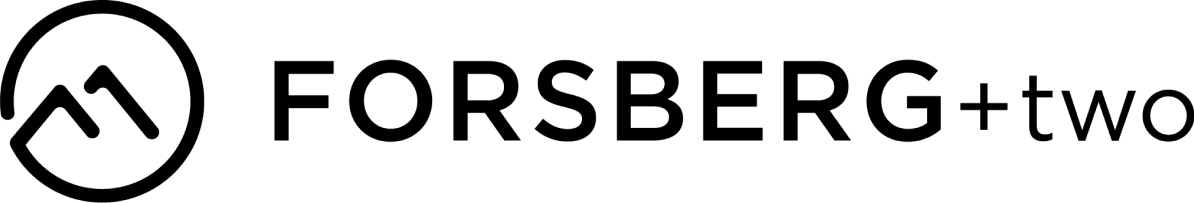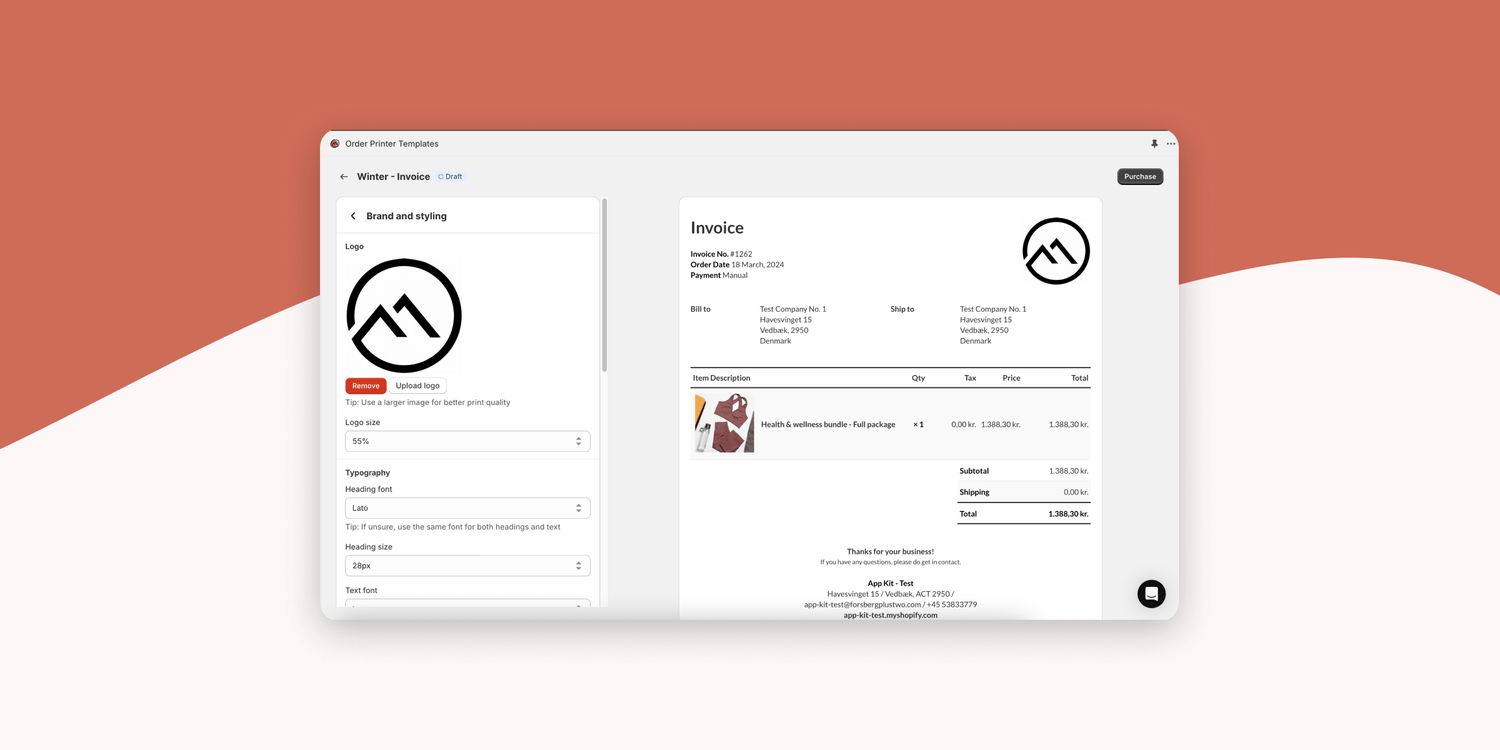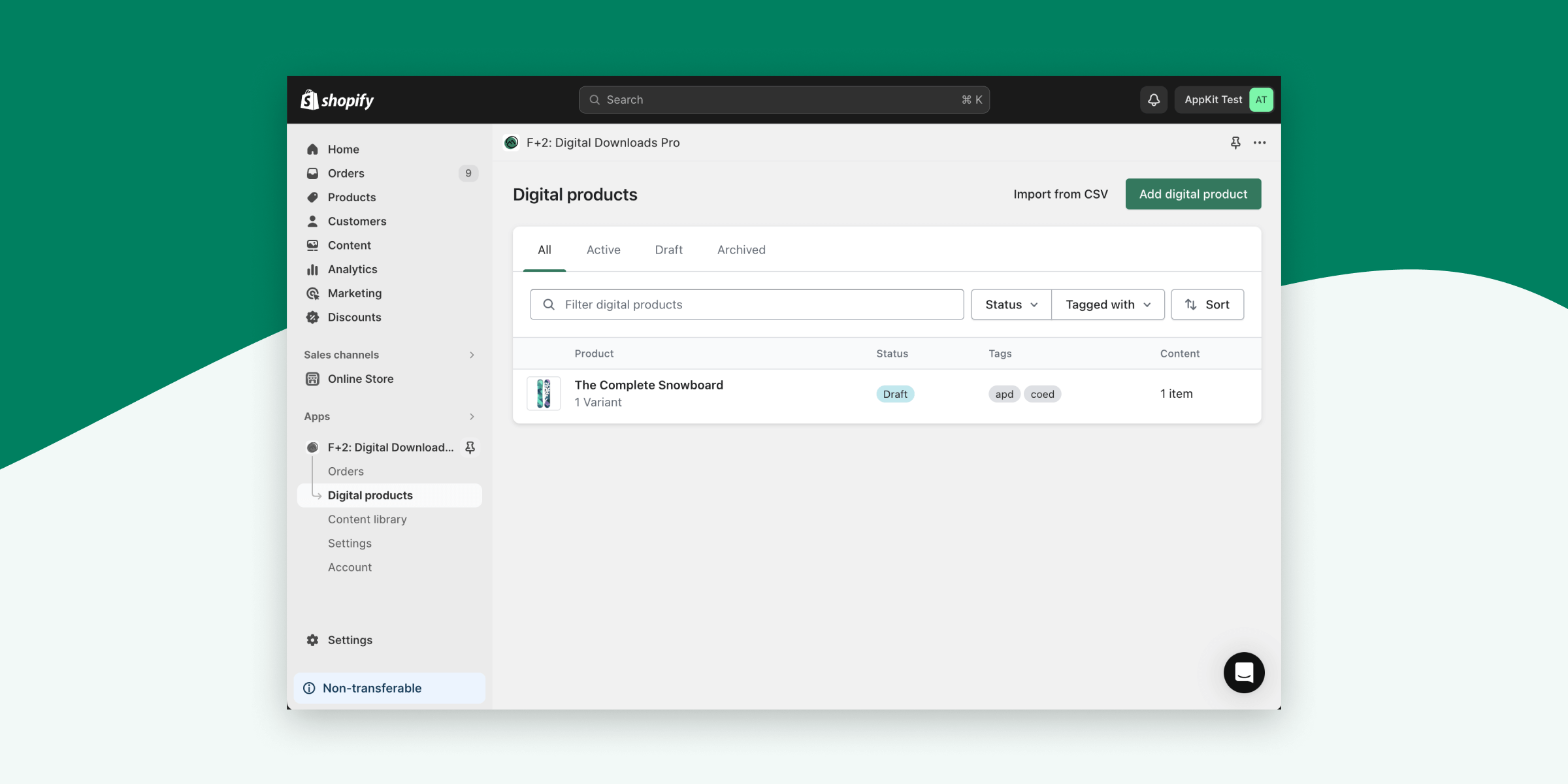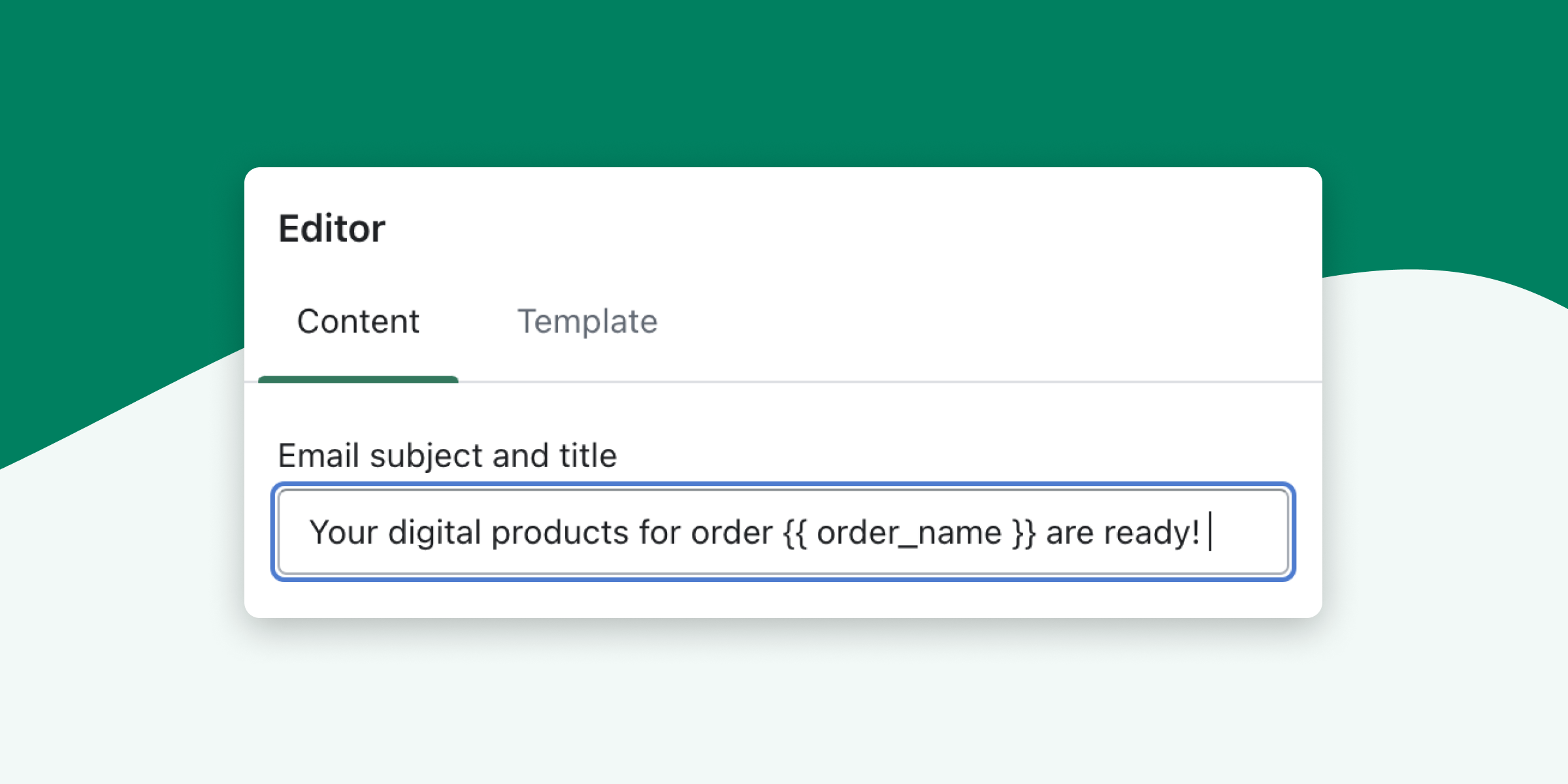A small but useful update to our Order Printer Templates app – improved logo upload in the editor.
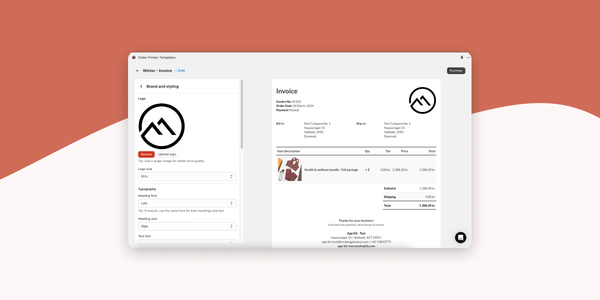
This new feature is designed to make your printing process easier and faster while utilizing a CDN for optimized performance.
With the enhanced logo upload feature, you can now streamline the process of adding your logo to templates with just a few clicks. Say goodbye to complex procedures and hello to a more efficient way of customizing your prints.
By leveraging a CDN, we have quicker access to your logos and smoother printing operations for your Shopify store.
You can access the new logo upload feature by doing the following:
1. Login to your Shopify store
2. Go to the Apps section, and click on Order Printer Templates
3. Click "Edit template" on your existing template or choose a new template
4. Go into the "Brand & Styling" section of the editor
5. Upload and resize the logo as needed
We hope you like the new streamlined branding process for you order printer templates.