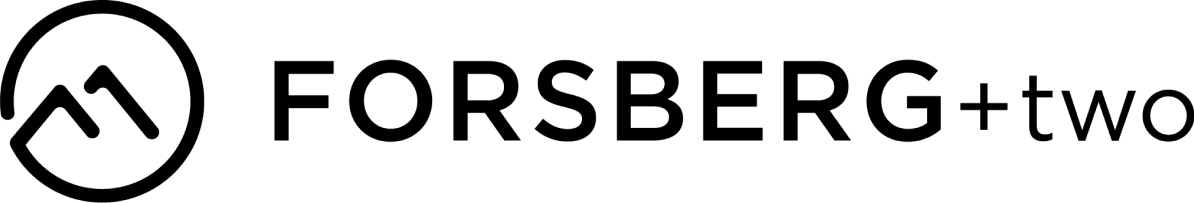When selling on Shopify, we all know that sometimes it’s the small tweaks that make the biggest difference. For most merchants and brands, identifying these incremental improvements is the first step towards gaining a real advantage over your competition.
A great example of this? Your Shopify customer notifications. These are the emails automatically triggered by Shopify. They start when an order is placed and continue as the order progresses. They’re essential pieces of communication, and play a big role in the way your customer experiences your brand.
Despite this, the majority of Shopify merchants fail to upgrade these important emails from the very basic and boring default messages, sent automatically by the platform. In this article, we’ll run through five quick tweaks that will take your Shopify customer notifications from so-so to stand out.
1. Add Custom Branding to Your Shopify Customer Notifications
To take your notifications to the next level, the very first recommendation we’d make is to apply some basic branding. When the first order confirmation message lands in your customer’s inbox, they will have just finished interacting with your online store. Receiving an email which reflects none of your familiar branding at this point feels jarring, and is a missed opportunity to demonstrate your attention to detail.
OrderlyEmails allows you to instantly customize the basic transactional emails Shopify sends to your customers. Use the Magic Designer tool to easily add your brand colors, logos and fonts. You’ll create polished, professional emails that show you care about your customers’ experience (before and after they’ve made a purchase!).
2. Add Cross Selling to Your Shopify Customer Notifications
It’s an established fact – existing customers are more likely to place future orders and spend more per transaction. As proven conversions, what better segment to cross sell to? Adding recommended products to your Shopify customer notifications is a great way to get relevant items in front of customers who are likely to be a good fit. And because these emails are being sent anyway, it’s a cost effective way of boosting the value of your communications, without investing time and money into a separate email campaign.
With OrderlyEmails, you can easily adjust your notification templates to include product recommendations and cross sells. There’s no coding required – it’s a quick and simple process that adds instant value to customer emails that you’d be sending anyway.
3. Add a Discount or Incentive to Your Shopify Customer Notifications
Product recommendations and cross sells are great for getting your customers interested in your other offerings, but what’s the one message that’s guaranteed to appeal to everyone? A discount! Adding a little incentive to place another order or return again to shop at a later date is a brilliant way of keeping your customers engaged with your brand. Rather than feeling like a sales tactic, when coupled with a thank you for placing a completed order, a discount feels much more like a reward coming from a place of gratitude.
Again, discounts are quick and easy to add with OrderlyEmails. Play around with the way you word and structure your offers until you find the perfect combination that tempts your audience back into a repeat purchase.
4. Add Some Custom Copy to Your Shopify Notifications
While the visual presentation of your Shopify customer notifications is undoubtedly important (custom branding really does make a huge difference) we’d also encourage you to think about the way you word your emails. Copywriting is an art – consider your brand’s tone of voice at all times. How do you want to come across to your customer? Playful? Professional? Casual? More formal and “high end”? Small tweaks to the way your email is worded make a world of difference – and a mismatch between your brand’s personality and the “default” phrasing of these important emails can feel like a dropped ball.
Customizing your customer notifications with OrderlyEmails is so quick and easy, you’ll have plenty of time to spend getting the wording of these communications spot on. Read them out loud to yourself to get a true sense of the tone you’re setting for your customers.
5. Ensure Consistency Across Your Shopify Customer Notifications
Finally, consistency is key! This goes for all brand touchpoints that your customers might come into contract with, from discovering your business on social media through to exploring your online store and finally placing and unboxing an order. At each point of engagement, your brand should feel well-defined and consistent. This familiarity helps to strengthen your brand, but also builds recognition, identification and trust in your target audience. By clearly signaling who and what you are, you give your customers a chance to feel like they’re part of something. You’ll build community and, over time, increase loyalty.
OrderlyEmails helps to ensure that every email your customers receive relating to their order is on brand – working hard for you, and reassuring them that they’ve made a purchase they can feel great about. Your customizations automatically apply to all emails, so you don’t need to style them individually.
Embrace the Advantage with OrderlyEmails
With so many Shopify stores failing to upgrade their customer notifications from the basic default settings, this is a quick and easy upgrade that packs a real punch. Act now to embrace the advantage, from making the right impression with custom branding and copy, through to nailing repeat custom with cross sells and discounts. OrderlyEmails makes the process effortless – and the impact, instant.
Purchase a theme for just $99 per year (including all Shopify customer notification templates) and use as many times as you like.
Increase sales, repeat purchases and customer loyalty. Get started with OrderlyEmails today.