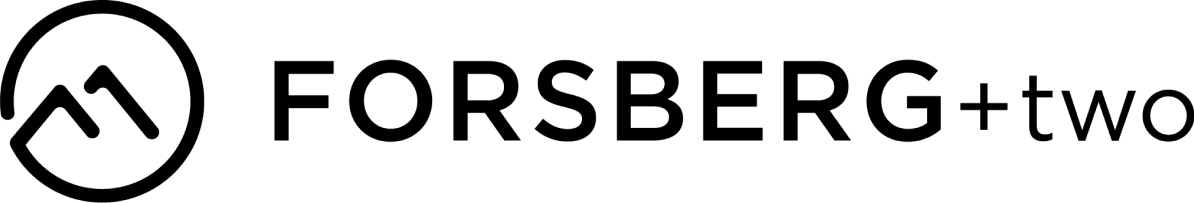When a browser makes an order via your Shopify store, a chain of customer notifications is triggered. These automated messages, sent through the Shopify platform, keep your customer updated about the progression of their order. As a result, they play an important role in their experience and opinion of your store.
You could leave your Shopify notifications completely untouched, and they’d still be delivered. Your customers would still get the basic information they require. The whole experience would be… adequate.
But your brand can do better than that.
These transactional emails have the potential to work so much harder for you – and getting the most out of them really doesn’t take a lot of effort. In this article, we’ll explore the small tweaks that add up to a big impact – from editing the order confirmation email in Shopify, to persuading your customers to take that all important “next action” via a clear CTA.
Ready to get transactional emails on Shopify firing on all cylinders? Let’s explore some of the key ways you can get them fine tuned and fully optimized.

1. Vibe Check: Keep Things on Tone
How does your brand sound and speak? The tone of voice that you use across all touchpoints – be that your production descriptions, social media captions or transactional notifications – should all feel consistent and familiar. Whether you’re playful, casual and fun, or refined, more formal and upscale, your customers want to hear your brand speak in a voice they recognize.
Take some time to edit your Shopify notification copy to make it a good tonal fit, from the way you greet the reader, to the way you make requests of them.
2. Customization is Key: Add Your Branding
Sounding the same is important – but looking the same packs the most immediate punch. Shopify’s default notifications are basic and bland. They don’t amplify your brand, and receiving such an entry level communication can leave customers feeling flat (or even erode their trust in your brand).
Take time (and with OrderlyEmails, all you need is a few short minutes) to update your Shopify notifications with your logo, brand colors and fonts. It makes a huge difference (and you’ll start to notice the brands who don’t go to this effort when you place your own orders)!
3. Ask for Feedback: Request a Review
You don’t need to wait until a customer has received an order to ask for a review – start sowing the seeds as early as you wish. If you incentivize reviews with discounts on future purchases or similar, tell you customers about this as soon as their order is placed. This gives them plenty of time to internalize the idea, as they wait for their delivery.
Once it’s safely with them, they’ll be primed and ready to write a review (with a gentle reminder and link supplied by your brand)!
4. A Helping Hand: Offer Assistance
Although most customers require assistance before a purchase (or after they’ve received their order) it still pays to be proactively helpful through the post-purchase period. Using your transactional emails to remind customers of your various support channels, or even providing them with additional information about your brand (to increase their ultimate enjoyment of their purchase) are all good options.
Let your customers know that you’re ready and waiting to provide resources to help them further engage with your brand and its wider community, for example, through your social channels.
5. VIP CTAs: Ask for a Clear Next Action
While the primary role of Shopify notifications is to keep your customers informed of their order’s progression, you can still harness the power of a well-written CTA to encourage a more active response from your readers. An example of this might be as simple as asking them to follow your social media channel or post a photo of their purchase using a specific hashtag.
You could also leverage CTAs to encourage your customer to explore a specific section of your catalog via cross selling and product recommendations (for example, a new launch or drop), sign up to a mailing list for future offers, or to explore additional content that you’ve created (such as user guides or blog posts.) Just remember to keep your ask clear – one action per email.
6. Sweeten the Deal: Reward Loyalty
Finally, use these transactional emails to show your customers some love – they’ve successfully converted, and this marks them as high value (existing customers are typically more likely to generate better AOV and improved customer lifetime value) so roll out the red carpet and reward their loyalty.
Rewards come in all shapes and sizes. Traditionally, discount codes are well-used (and their impact is easy to track). But you could also offer rewards such as access to premium content or resources, or preferential access to important sales (i.e. early access to Black Friday offers) and new product drops. This works particularly well for brand-led apparel sales.
Improve Your Shopify Notifications Today
In a competitive landscape, basic doesn’t cut it. Some quick tweaks to your Shopify notifications can make all the difference. And with OrderlyEmails providing professional shortcuts, they don’t require huge investments of time, energy or resources.
Learn How to Customize Shopify Notifications with OrderlyEmails