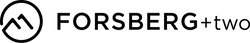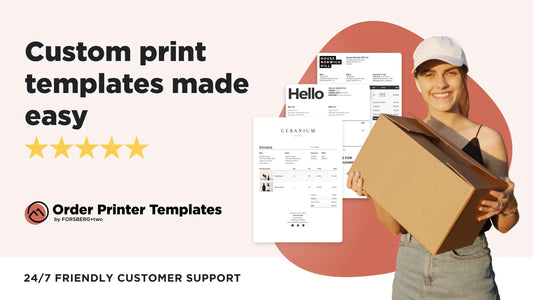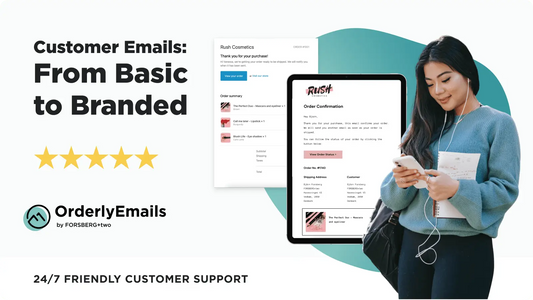Every Shopify merchant should have a customizable, beautifully designed Shopify packing slip within their repertoire of order fulfillment documents.
Not only does a packing slip ensure that you have packed everything that needs to be shipped, but it also shows your customer what to expect in their package when they open it.
In case you were neglecting this all-important document, we explain why it should be a central feature in order fulfillment. We have also included details of our Order Printer Pro app, that can be useful for your Shopify store.
What Are Packing Slips & Why Do Shopify Merchants Need Them?
A packing slip document outlines all the items in an order which are to be processed for shipping. It also indicates where and how they should be shipped.
If you already have a Shopify order printer application, the packing slip is typically included as one of the default order printer templates you get access to.
On the merchant side, the slips work as a practical checklist to notify the warehouse and packing department of the products and quantities they need to package up for shipping.
During picking, your staff carries the list as a reference to select the right products from your inventory storage.
While packing, the team uses the slip to ensure that they package the correct products for shipping for each order. If an order has multiple shipments to go out, you will print packing slips for each one separately.

For your customers, the packing slip can act as a reference to show which goods are receiving and if anything is still on backorder.
Note that a packing slip is not the same as a professional invoice, which acts as a billing document. The invoice shows the financial aspects of the order, such as the price of each product, payment terms, tax, total quantities and prices, and payment methods.
Main Features To Look Out For
Here are the main features you should look for in a Shopify order printer:
- Wide range of order printer templates: use an app that gives you access to invoices, packing slips, returns forms, receipts, quotes, refund and credit note forms, commercial invoices, and more. You don’t want to have to install separate apps for each document you’ll need.
- Easy to set up and accessible: you need quick and easy access to your order printer templates, possibly from multiple devices. Look out for apps that are POS- and mobile-compatible. Other important features to look for are multi-language and multi-currency if used on your store.
- Design that puts your brand first: one of the perks of signing up for a Shopify order printer is the customized order printer templates you get access to. These allow you to add your brand logo and customize the order details, including text and product info on the document.

Which Shopify Order Printer App Should I Choose?
Aside from Shopify’s own Order Printer app, you can also choose our Order Printer Pro app for your packing slip (and other template) needs. It offers you more customization and a more comprehensive range of professional print templates for your business.
Our Shopify order printer, called Order Printer Pro, provides merchants with professional-looking order printer templates to help them ace order fulfillment.
No matter the size of your Shopify store, we have a plan to suit you. If you fulfill less than 50 monthly orders, the Free Plan comes with premium features at no cost. You can print documents in bulk, automate PDF delivery to customers, and customize the templates.
You can also export to PDF or print orders in bulk from the Shopify orders listing page.
For those who need unlimited monthly orders, the Unlimited Plan will be better suited. You get a 14-day free trial, and after that, billing is just $10 per month. Using the app, you can create professional invoices, print packing slips, issue receipts, customize text, add your logo, store information, and more.
A bonus feature is you can access additional templates through Order Printer Templates. Try out as many templates as you like for free. Once you have found the design you want, make a one time purchase and use it forever. Order Printer Templates can also be used with the standard Shopify order printer app.
Key Features
- Customizable order templates made up of HTML, CSS, and Liquid
- Automatically deliver order documents to customers
- Use all templates, including your packing slip template, globally
- Multi-currency capability
- Easily translate documents in over 20 languages
- One-time set up
- Export to PDF
- Fulfill whole and partial shipments
- Supports Mobile and POS devices

Conclusion
Next time you are printing packing slips, we hope it’s through a top-rated app like our Order Printer Pro. Packing slips play an essential role in Shopify admin and help merchants get their orders right. They are also a vital cog in the customer experience improvement machine!
If you want to know more about our Shopify solutions for order printing, get in touch today.