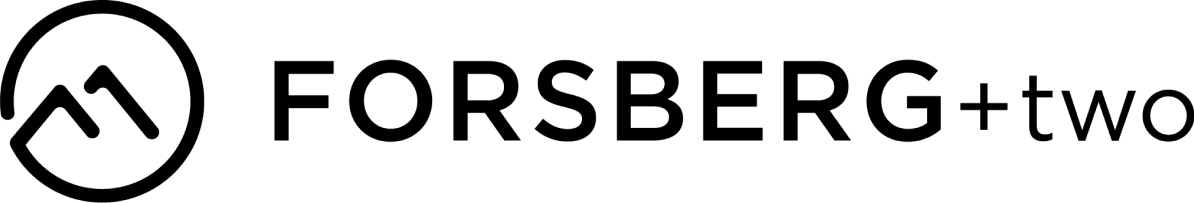We are excited to announce that OrderlyEmails has been updated with the latest email template released by Shopify. This new email notification, called the "Email Marketing Confirmation," is automatically sent to the customers of Shopify stores when they sign up for email marketing, if the "ask for email confirmation" option is selected in the Shopify admin settings under "Checkout."
This new email notification is an important feature for stores using Shopify, as it allows them to confirm that their customers have opted in to receive email marketing from their store. This can help ensure that they are only sending emails to customers who are interested in receiving them, which can help improve the effectiveness of their email marketing campaigns.

To customize and setup the new email notification in your Shopify account, follow these simple steps:
- Login to OrderlyEmails at https://www.orderlyemails.com/login
- Click the "Customize" button on your email theme
- Select the "Email marketing confirmation" option from the dropdown and make your desired changes
- Once you are satisfied with your changes, click the "Export to Shopify" button and follow the instructions to complete the setup process
We are committed to ensuring that all email notifications in the Shopify admin are also available for customization in OrderlyEmails, including for earlier purchased themes. This allows our users to fully customize their email marketing experience and ensure that their emails are consistent with their brand.
We hope that this new feature will help our users to improve their email marketing efforts and better engage with their customers. If you have any questions or need help setting up the new email notification, please don't hesitate to contact us. Thank you for using OrderlyEmails!